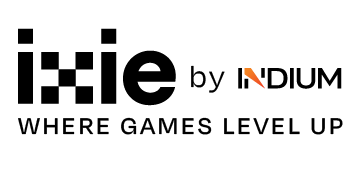High-Performance Game Art Pipelines: From Style Guide to Engine-Ready
- November 15, 2025
- Posted by: iXie
- Category: Game Art
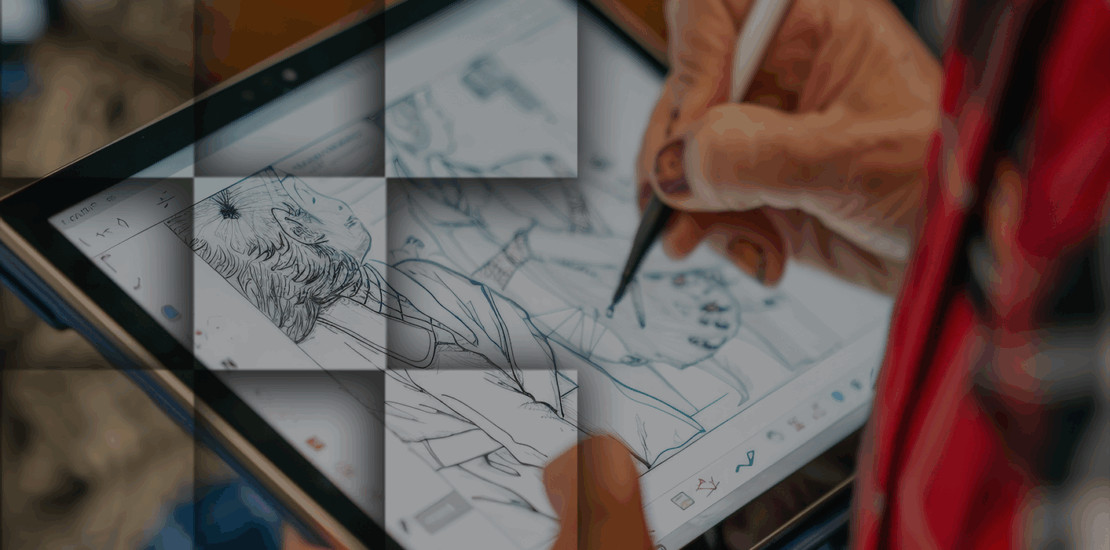
The art pipeline isn’t a cost center; it’s a performance metric. Every beautifully sculpted mesh and every high-resolution texture is a potential frame-rate killer, a memory spike, or a consistency error that can stall a release. Studios have seen projects haemorrhage millions because the style guide was ignored or the LOD workflow was broken.
A high-performance art pipeline doesn’t just create beautiful assets. It guarantees that art delivers on the player experience and is production-ready on day one. Whether building a hyperreal open-world RPG or a stylized 2D brawler, mastering this workflow is the difference between a polished, performant release and a project that buckles under its own ambition.
But before a single asset is modeled or textured, the success of that pipeline is determined by something less technical and far more foundational: how well the art direction aligns with the gameplay experience and player expectations.
Contents
- 1 Aligning Art with Gameplay & Audience Expectations
- 2 Art Bible Development: Setting the Foundation
- 3 Tools & Pipelines for Scalable 2D/3D Asset Production
- 4 Optimization for FPS, LOD & Asset Streaming
- 5 Outsourcing Art: How to Maintain Consistency
- 6 Trends in Stylization: Flat, Hyperreal, Mixed Styles
- 7 Final Thoughts
Aligning Art with Gameplay & Audience Expectations
The most effective art pipelines begin not with modeling software, but with design alignment. Visual decisions must support gameplay goals and resonate with the intended audience.
Gameplay Alignment
Art is a functional layer of design. A stealth game, for example, benefits from subdued palettes and high-contrast silhouettes that highlight threats. This is a deliberate use of Visual Priority, guiding the player’s eye toward danger or key objectives. A fast-paced FPS, meanwhile, demands instantly readable characters, exaggerated silhouettes, and aggressive color contrast for rapid threat recognition.
Audience Expectations
Art direction also shows the game’s mood. A realistic, gritty shooter and a bright, cartoon-style arena game might play the same way but attract very different players. Making sure the visuals fit how the audience feels is just as important as matching them to the gameplay.
Early collaboration between art, design, and QA teams ensures these expectations are clearly defined before production ramps up, because retrofitting a visual style mid-project is one of the costliest mistakes in game development. Once that shared vision is established, it needs to be documented, enforced, and easily referenced throughout the production lifecycle. That is where the Art Bible comes in.
Art Bible Development: Setting the Foundation
If the game is a living organism, the Art Bible is its DNA. It serves as the single source of truth that keeps hundreds of assets, dozens of artists, and multiple vendors aligned under a unified vision.
A robust Art Bible should include:
- Style Definition: Core elements such as color palettes, line weights, shading methods, and lighting philosophy.
- Character Guidelines: Anatomy exaggerations, costume motifs, silhouette references, and comparative sizing.
- Environment Standards: Texture density, prop scaling, surface material definitions, and tone rules.
- UI/UX Rules: Fonts, icons, HUD styling, and visual feedback systems.
- Technical Constraints: Polygon budgets, texture sizes, required asset memory (VRAM/RAM), shader complexity limits, and approved compression formats (e.g., DXT5 vs. BC7) for every asset type.
The Art Bible is not just a creative reference; it is a validation tool. QA teams and producers use it to catch inconsistencies before they enter the engine, saving weeks of downstream rework. With the creative foundation locked and the Art Bible guiding every decision, production shifts into full gear, and scalability becomes the next major challenge.
Tools & Pipelines for Scalable 2D/3D Asset Production
Once production ramps up, scalability is key. A well-designed pipeline can process hundreds of assets per sprint without bottlenecks or quality dips.
- 2D Asset Tools: Photoshop, Krita, or Clip Studio for illustration; Spine or DragonBones for skeletal animation.
- 3D Asset Tools: Blender, Maya, or 3ds Max for modeling; ZBrush for high-poly sculpting; Substance Painter/Designer for texturing.
- Version Control: Git LFS or Perforce Helix to manage changes and rollbacks.
- Asset Management: Strict naming conventions, metadata tagging, and folder hierarchies keep massive libraries organized.
- Integration Templates: Export presets ensure assets import into Unity or Unreal with correct scaling, pivots, and material setups.
For larger projects, modular asset creation and procedural generation (via Houdini or custom pipelines) dramatically reduce production time while maintaining visual diversity. But even the most elegant workflows mean little if the final product can’t run smoothly, which is why optimization is built into every stage of production.

Optimization for FPS, LOD & Asset Streaming
A visually stunning asset that tanks performance is a liability. Optimization isn’t an afterthought; it is built into the pipeline from the start.
Frames Per Second (FPS)
- Reduce draw calls using texture atlases and material instancing.
- Optimize material complexity and mitigate overdraw, which can severely impact performance when too many transparent layers overlap.
- Audit shader complexity to eliminate expensive calculations that cause frame-time spikes.
- Use GPU instancing for repeated meshes like vegetation or modular structures.
- Bake lighting wherever possible to offload real-time computation.
Level of Detail (LOD)
- Generate multiple mesh versions with progressively reduced polygon counts.
- Use automated LOD tools (e.g., Simplygon, Unreal’s LOD utilities) to streamline production.
- Implement distance-based LOD switching with hysteresis to prevent visible popping.
Asset Streaming
- Split large environments into streaming volumes that load dynamically as the player moves.
- Stream textures and meshes on demand to avoid memory spikes.
- Use compression wisely. Overcompressing reduces quality, while undercompressing can impact performance.
QA plays a critical role here, not only verifying visual fidelity but also benchmarking performance across hardware profiles to ensure assets behave predictably under real-world conditions. Once the internal pipeline is running efficiently, many studios turn to external help to expand production, which introduces a new challenge: consistency.
Outsourcing Art: How to Maintain Consistency
Outsourcing art is now standard practice, but without clear communication and rigorous controls, it can lead to stylistic inconsistencies that break immersion.
- Comprehensive Briefing: Provide the Art Bible, technical specs, and visual references. Set expectations clearly and early.
- Milestone-Based Reviews: Approve greybox versions before final detailing to avoid wasted effort.
- Feedback Loops: Conduct regular reviews using tools like Shotgun, Ftrack, or shared boards.
- Technical Validation: Check polygon counts, UV layouts, normal maps, and compression formats before integration.
All outsourced content should undergo the same QA scrutiny as internal work. If handled properly, players should never notice which assets were created externally. And beyond production logistics, there’s another critical variable shaping art pipelines today: evolving visual trends.
Trends in Stylization: Flat, Hyperreal, Mixed Styles
Art trends evolve, and pipelines must evolve with them. Understanding where visual direction is headed helps teams future-proof their workflows.
- Flat & Minimalist: Recent standouts like COCOON (2023) and Chants of Sennaar (2023) lean on simplified geometry, distinctive palettes, and shader/post-process driven looks. Pipelines emphasize color design, custom post stacks, and clean readability over high-poly detail.
- Hyperrealism: Titles such as Senua’s Saga: Hellblade II (2024) and Alan Wake 2 (2023) push photoreal presentation via extensive performance/scene capture, dense scans, and advanced ray/path-traced lighting. Pipelines must handle heavy asset scanning, massive texture sets, and complex material graphs with strict performance budgets.
- Mixed Styles: Games like THE FINALS (2023) and the continually updated Overwatch 2 blend stylized characters and bold visual identity with physically-based lighting/materials. This approach benefits from flexible shader libraries and explicit style guides to keep PBR surfaces cohesive with stylized forms.
Keeping pace with these shifts ensures your art pipeline remains agile, adaptable, and competitive in a rapidly changing market.
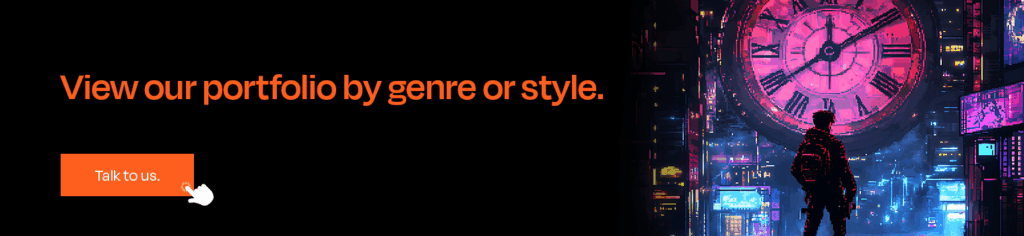
Final Thoughts
After decades of building, testing, and refining art workflows, one principle remains constant: the pipeline itself is a living system. Tools, styles, and optimization techniques will change, but if the foundation is strong, art will always be engine-ready. Always remember that the pipeline isn’t just the process; it’s the final canvas.
Contact us today to audit your pipeline and ensure your art production is optimized for performance, consistency, and scalability from day one.