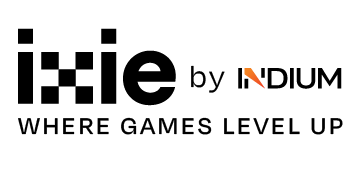- May 24, 2024
- Posted by: iXie
- Category: Game QA

The passion and demand for game accessibility have grown significantly among gamers and developers in the past decade. This growth is largely attributed to the fact and belief that gaming should be for everyone, including the more than 429 million players with disabilities. With such a diverse audience reach, developers must design game experiences that are accessible to all, and Xbox games are no exception. But how do we ensure the Xbox games created deliver inclusive gaming experiences? That’s where game accessibility testing comes into play.
Accessibility testing evaluates the game’s accessibility to diverse audiences. Xbox game developers must prioritize creating gaming experiences that are enjoyable to all, accommodating the needs of the diverse gaming community. This article explores some key steps and considerations for delivering inclusive gaming experiences on the Xbox platform.
Understanding the Rising Need for Accessibility Testing
Each October, we celebrate the disability community. As a result, more stakeholders, such as gaming companies, are championing a more inclusive gaming experience. This has resulted in increased demand for accessibility in gaming. In fact, some countries have enforced inclusivity and accessibility requirements and policies to promote diversity. But what does that mean in the gaming ecosystem?
Game developers must prioritize accessibility to attract more people to experience gaming. Through promoting accessibility, developers can empower all gamers to experience games in a way that is true to them. This has pushed gaming companies to implement inclusive design principles in the overall game development processes. Team Xbox is at the forefront of such design principles.
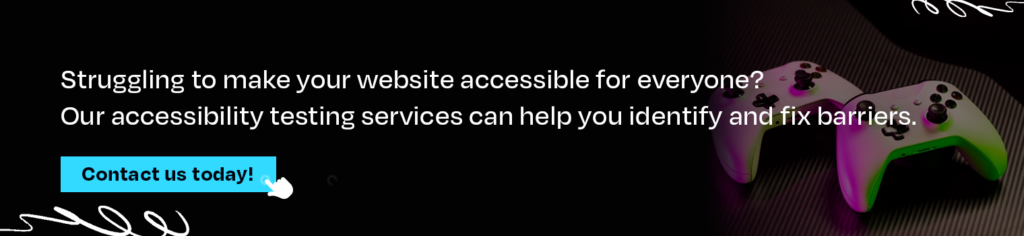
Steps and Considerations for Creating Inclusive Xbox Gaming Experiences
Here are some key steps and considerations for Xbox games’ accessibility testing, ensuring the game is accessible to all audiences:
Understand Accessibility Guidelines
In 2019, the Microsoft Gaming Accessibility team embarked on a mission to build the Xbox Accessibility Guidelines (XAGs). This is a detailed set of best practices that support the game sector in driving accessibility initiatives forward. The XAGs are supposed to be utilized by designers to create ideas and as a guide for validating the accessibility of Xbox games. The first XAGs were launched in 2020 thanks to the years of accessibility research in the gaming sector and close partnership with diverse industry experts and members of the Gaming and Disability community.
So, to deliver accessible Xbox gaming experiences, you must familiarize yourself with these guidelines. These guidelines offer valuable insights into designing and testing Xbox games for accessibility. Therefore, they provide the foundation for creating inclusive gaming experiences on the Xbox platform.
Create a Test Plan
Accessibility testing for Xbox games can be challenging. You need to test diverse aspects, including the game’s interface, audio, and mechanics, to mention a few. Creating a testing plan can help you thoroughly test your game for accessibility, highlighting areas of improvement and enhancing the players’ overall experience.
But what should guide your testing plan? The accessibility guidelines outlined in step one should guide your test plan. These guidelines can help you create a checklist of what aspects of your Xbox game you should evaluate for accessibility. Use these guidelines to find out the exact best practices, advice, and standards that will be utilized as testing benchmarks. Come up with a checklist of the accessibility features and tools that will be relevant to your Xbox game.
Test for Compatibility
There are different Xbox generations, with the latest ones being Xbox Series X and S. If your target audience includes diverse Xbox generations, you must test the game to ensure its compatible with different generations of Xbox. This way, you can ensure players can enjoy a seamless gaming experience, regardless of the version of Xbox they’re using. As a result, the game is accessible to a broader audience.
Test with Assistive Technologies
Consider different assistive technologies, such as adaptive controllers, screen readers, and magnifiers, when evaluating Xbox games for accessibility. Testing with diverse assistive technologies can help ensure that all game content is understandable, readable, and perceivable across a broad audience.
Xbox game testing is compatible with adaptive controllers like the Xbox adaptive controller. But why? Well, these controllers have become more popular among gamers with specific accessibility requirements. Therefore, ensuring your game is compatible with these controllers makes it more accessible to diverse audiences, regardless of their accessibility needs.
Test Controls and Inputs
Comprehensively test your game’s controls and inputs to ensure they’re accessible to all players. This may involve verifying that controls are customizable and support alternative input methods like adaptive controllers. Also, test the Xbox game with various control schemes, such as single-handed controls. This will help accommodate gamers with different accessibility needs.
Evaluate the responsiveness and intuitiveness of your game controls. Ensure they’re easy to use, especially for players with motor impairments. This way, you can create a gaming experience that is truly inclusive and enjoyable for all Xbox players.
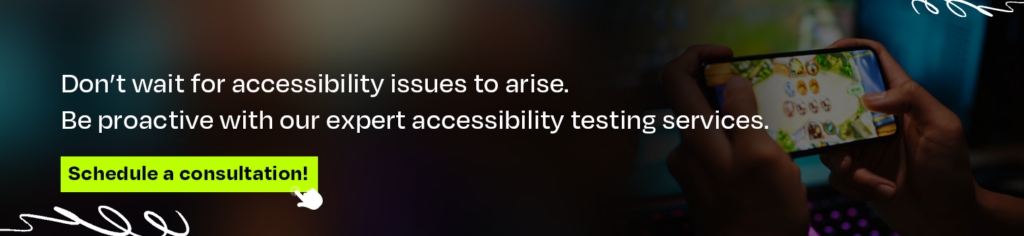
Conduct User Testing with Diverse Audience
Players from different regions and backgrounds have unique needs. It is not until you involve them in user testing that you can understand these intricate needs. Performing user testing with players from diverse backgrounds and abilities can help uncover unique accessibility requirements. Their feedback can help design your game’s accessibility features in a way that meets your audience’s expectations. The outcome? Improved game accessibility.
Final Thoughts
Accessibility testing is no longer a should-do but a must-do practice. With the increasing passion for creating inclusive gaming experiences, Xbox game developers must prioritize their game’s accessibility. It is not only ethically appropriate but also can have far-reaching benefits on your game’s profitability. When your game is accessible to a broader audience, its chances of success are significantly boosted, which is crucial in today’s highly competitive gaming environment.
By following these steps and considering the needs of diverse players, you can create Xbox games that are accessible and enjoyable for everyone. If you’re struggling to meet the accessibility standards, consider engaging an expert in the industry like iXie. This way, you can rest assured that your game is accessible to all, delivering inclusive gaming experiences to your players.
Frequently Asked Questions:
Accessibility testing evaluates a game’s design and functionality to ensure it is accessible to players with disabilities. It involves testing various aspects such as interface, audio, controls, and compatibility with assistive technologies to provide an inclusive gaming experience.
Accessibility testing is crucial to ensure that all players, including those with disabilities, can enjoy the game. It promotes inclusivity, broadens the audience, and complies with legal requirements in some regions. Accessible games can also enhance player satisfaction and loyalty.
User testing with players from different backgrounds and abilities helps uncover unique accessibility requirements. Feedback from a diverse audience ensures that the game’s accessibility features meet the needs and expectations of all players, leading to improved game accessibility.
Ensure that controls are customizable and support alternative input methods like adaptive controllers. Test the game with various control schemes, such as single-handed controls, and verify the responsiveness and intuitiveness of the controls, especially for players with motor impairments.