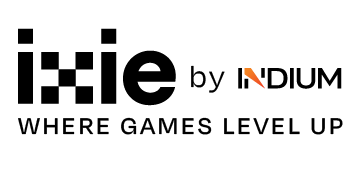From Concept to Completion: Navigating the Game Art Production Pipeline
- March 28, 2025
- Posted by: iXie
- Category: Game Art

Ever marvelled at the breathtaking landscapes of The Witcher 3 or the striking character designs in Hollow Knight? Behind every immersive world lies a meticulously crafted game art pipeline, a process where raw ideas evolve into interactive, polished assets.
Game art isn’t just about making things look good. It sets the tone, drives immersion, and enhances storytelling. Whether it’s a photorealistic RPG or a stylized indie game, every visual element follows a structured journey from concept to integration.
In the early days of game development, creating assets was a fragmented, time-consuming process. Today, advancements in tools like ZBrush, Unreal Engine, and Substance Painter have revolutionized the pipeline, making it more streamlined and efficient.
But how exactly does a simple sketch transform into a fully animated, game-ready asset? What happens at each stage of production? Let’s break down the seven critical phases of the game art pipeline and explore how studios bring stunning, optimized visuals to life.

Contents
- 1 1. Setting the Visual Blueprint
- 2 2. Shaping the Game’s Look & Feel
- 3 3. Building Game-Ready Assets
- 4 4. Adding Realism & Depth
- 5 5. Bringing Characters to Life
- 6 6. Bringing Assets to Life
- 7 7. Refining for a Flawless Experience
- 8 The Future of Game Art Pipelines
- 9 At iXie, We Help Studios Streamline Game Art Pipelines
1. Setting the Visual Blueprint
Every successful game art pipeline starts with a vision. Pre-production lays the foundation for artistic direction, ensuring that all visual elements align with the game’s mechanics, worldbuilding, and narrative.
This stage involves close collaboration between game designers, art directors, and concept artists. A well-defined art style, whether realistic, stylized, or pixel-based, guides asset complexity, rendering performance, and development timelines.
Key deliverables in pre-production include:
- Mood boards that establish the game’s aesthetic tone.
- Style guides to maintain artistic consistency.
- Rough sketches that serve as early visual concepts.
Why it matters: Skipping or rushing pre-production often results in costly revisions later. Games like Cuphead benefited from a strong visual direction upfront, ensuring a seamless execution of its hand-drawn 1930s animation style.
2. Shaping the Game’s Look & Feel
Concept art acts as the visual blueprint for the game’s characters, environments, and props. It’s more than illustration; it ensures that every asset is both aesthetically engaging and technically feasible for modelling, animation, and integration.
For characters, strong silhouette design, expressive poses, and defined colour palettes enhance recognition and convey personality. Environments must be designed with composition and player guidance in mind, ensuring that lighting and architectural elements lead the player’s movement naturally.
- Character example: Overwatch characters are designed with distinct silhouettes to ensure instant recognition, even in fast-paced combat.
- Environment example: The Legend of Zelda: Breath of the Wild uses subtle environmental cues to guide exploration without intrusive UI elements.
Why it matters: Well-structured concept art reduces ambiguity in later stages, saving both time and effort in 3D production.
3. Building Game-Ready Assets
Once concept art is finalized, 3D artists translate designs into optimized, engine-ready models. This stage involves sculpting, retopology, and asset optimization to ensure that models maintain high-quality visuals without performance issues.
- Hard surface modelling (e.g., weapons, vehicles, buildings) requires precision and clean geometry.
- Organic modelling (e.g., characters, creatures, plants) focuses on natural shapes and anatomical accuracy.
High-poly models are first sculpted for maximum detail, then converted into low-poly versions for in-game use. Tools like ZBrush, Blender, and Maya help maintain a balance between detail and efficiency.
Why it matters: Efficient UV mapping and normal map baking allow high-detail textures to be applied to low-poly models, preserving visual fidelity without unnecessary computational overhead.
4. Adding Realism & Depth
A 3D model without textures is lifeless. Texturing defines how surfaces interact with light, whether through hand-painted styles (ideal for stylized games) or procedural texturing (for realistic environments).
Physically Based Rendering (PBR) ensures materials behave consistently under different lighting conditions. Artists use multiple texture maps, including:
- Diffuse maps (base colours)
- Normal maps (simulating surface detail)
- Roughness & metallic maps (controlling reflections and material properties)
Example: Games like Red Dead Redemption 2 use PBR workflows to create stunningly realistic textures that react dynamically to weather and lighting.
Why it matters: Improperly mapped textures break immersion. A highly detailed world can still feel fake if materials don’t react naturally to light and movement.
5. Bringing Characters to Life
Rigging gives static models movement, defining a skeleton of joints and controls. Proper weight painting and inverse kinematics (IK) ensure smooth, natural animations for everything from character locomotion to facial expressions.
Studios choose between:
- Hand-keyed animation (ideal for stylized games like Hollow Knight)
- Motion capture (MoCap) (used for hyper-realistic games like The Last of Us)
Why it matters: Poor animation can break immersion. Even a beautifully designed character feels off if their movement is stiff or unnatural.

6. Bringing Assets to Life
Once assets are finalized, they must be imported, optimized, and tested within the game engine. This stage ensures models, textures, and animations function seamlessly in real-time environments.
Developers focus on:
- Shader programming to fine-tune lighting and material properties.
- Level of Detail (LOD) models to optimize performance without sacrificing quality.
- Physics implementation for realistic interactions, from destructible objects to dynamic cloth movement.
Why it matters: Poor integration leads to texture pop-ins, frame rate drops, or broken physics, disrupting immersion and gameplay fluidity.
7. Refining for a Flawless Experience
The last phase focuses on fine-tuning visuals and optimizing performance to ensure a seamless player experience. Assets go through rigorous QA to detect and fix inconsistencies.
Studios refine:
- Texture consistency across different lighting conditions.
- Smooth animation transitions for natural movement.
- LOD optimization to balance quality and performance.
Beyond in-game adjustments, this phase also includes high-quality renders, promotional assets, and trailers to showcase the game at its best.
Why it matters: A well-polished game creates strong first impressions, influencing reviews, marketing impact, and player engagement.
The Future of Game Art Pipelines
Game art production isn’t just about creating stunning visuals; it’s about building smarter, more efficient workflows. As player expectations grow, studios must refine their pipelines to balance artistic ambition with performance constraints.
AI-driven automation, real-time rendering advancements, and collaborative cloud-based workflows will define the next era of game art production, allowing studios to create more immersive worlds without compromising efficiency.
At iXie, We Help Studios Streamline Game Art Pipelines
Bringing game worlds to life requires the right mix of technology, strategy, and expertise. That’s where iXie comes in. With deep experience in game art, co-development, and full-scale asset production, we help studios future-proof their pipelines, optimize workflows, and stay ahead of evolving industry trends.
The best games aren’t just built; they’re crafted with precision. Let’s shape the future of game art together.