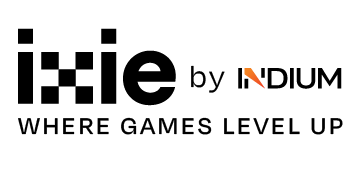- May 8, 2023
- Posted by: iXie
- Category: Game Development

WebGL, or Web Graphics Library, is a powerful technology that allows developers to create high-performance 3D graphics and games that run directly in the browser without the need for plugins. With WebGL, developers can harness the power of the GPU to create immersive gaming experiences that can be accessed by a wide range of users. Whether you’re looking to build the next big hit game or simply interested in exploring the possibilities of 3D graphics, WebGL is an exciting technology that offers limitless possibilities.
In this article, we’ll explore the basics of WebGL game development, including its advantages, the tools needed to get started, and some tips for creating engaging and successful games. We’ll cover fundamental concepts of 3D graphics and game design, as well as best practices for building performant and visually stunning web-based games. Whether you’re a seasoned game developer or just getting started with programming, this article will provide you with the essential knowledge and resources you need to start creating your own WebGL games. So buckle up and let’s dive into the exciting world of WebGL game development!
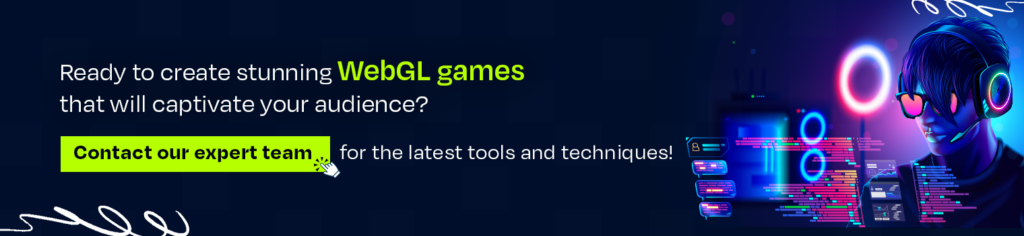
Contents
Requirements for Developing WebGL Games
It is essential to have a comprehensive understanding of the requirements for developing WebGL games before embarking on the project. This includes mastery of 3D modelling tools and a strong grasp of programming languages such as HTML, CSS, and JavaScript. Several frameworks and libraries, such as three.js, Babylon.js, and A-Frame, are available to facilitate the creation of WebGL games. These frameworks offer pre-built elements, resources, and tools that can significantly expedite the development process. Additionally, several 3D modelling programs, such as Blender and Autodesk Maya, are readily available and can be utilized to produce high-quality components for WebGL games.
To create your own Web GL game, you will need the following tools:
- A web browser with Web GL support: The latest versions of popular web browsers, such as Google Chrome, Mozilla Firefox, and Microsoft Edge, have built-in support for Web GL. To ensure your browser has Web GL support, you can visit a test site like WebGL.org.
- A text editor or integrated development environment (IDE): To write the HTML, CSS, and JavaScript code required for creating Web GL games, you’ll need a text editor or IDE. Some popular choices include Atom, Microsoft Visual Studio Code, and Sublime Text.
- A Web GL framework: While it is possible to create a Web GL game from scratch, using a framework can make the development process faster and more efficient. Some well-known frameworks include PlayCanvas, Three.js, and Babylon.js.
WebGL Game Development Tools
A plethora of tools are available for creating WebGL games, such as game engines, development environments, and tutorials. Advanced 3D games can be effortlessly developed using the robust tools and capabilities offered by game engines such as Unity, Unreal Engine, and PlayCanvas. Developer services such as CodePen and Glitch provide a quick and hassle-free way to experiment with WebGL without the need to set up a local programming environment. To learn how to build WebGL games, you can take advantage of the free WebGL Basics lesson or opt for the Comprehensive Guide to WebGL, which is a paid course.
Game Design and Development with WebGL
Once you have all the necessary materials and tools, you can start planning and developing your WebGL game. This requires a deep understanding of the game design process, as well as the game production workflow and crucial WebGL game development methods.
Designing game mechanics and rules, along with creating game assets such as characters, stages, and settings, are all critical aspects of the game design process. To implement the game mechanics and rules, you will use coding, while game assets will be integrated into the game engine as part of the game development workflow. Working with shaders and optimizing game performance are some of the primary methods used in WebGL game development.
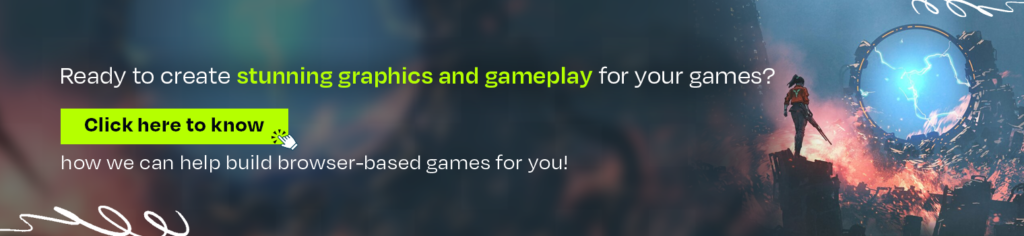
Advantages of Web GL Game Development
There are numerous benefits to developing games using Web GL, including:
- Cross-platform compatibility: Since Web GL is built on open web standards, games created with this technology can be played on any device that has a modern web browser, such as desktops, laptops, tablets, and smartphones. This broad compatibility makes it easier for game developers to reach a wider audience.
- No installation required: Web GL games are more easily accessible to users than native applications, as they don’t require installation. All that is necessary is a suitable browser and an internet connection, making it more convenient for players to access and play the games.
- High-performance graphics: Web GL is capable of generating intricate 3D visuals with smooth animation and fast frame rates, resulting in a more immersive and captivating gaming experience. This can help increase player engagement and satisfaction.
- Easy distribution: Web GL games can be easily disseminated and hosted on websites, which allows for greater reach and visibility. This also means that players can access the game without having to go through app stores or other distribution channels, which can result in more exposure and downloads.
- Cost-effective development: Since Web GL games don’t need to be developed separately for each platform, they are often more cost-effective to produce than native games. This can save developers time and resources, making it easier for them to create high-quality games without breaking the bank. Overall, Web GL is a powerful and flexible tool for game development that offers many advantages over traditional development methods.
Tips for Creating Successful Web GL Games
Here are some tips to ensure your Web GL game development is successful:
- Focus on gameplay: While eye-catching graphics are essential, the primary focus should be on creating an entertaining and interesting gameplay experience for players.
- Optimize for performance: Given that Web GL games require a lot of processing power, optimizing your game for performance is critical to ensure that it runs smoothly on a range of devices.
- Test on multiple devices: It is essential to test your game on a variety of devices and browsers to ensure compatibility. This way, you can identify and address any performance issues before releasing your game to the public.
- Provide clear instructions: Make sure your game includes tutorials and instructions that are easy to understand. This way, players can start playing right away without any confusion or frustration.
- Think about revenue generation: While developing your Web GL game, consider various revenue generation methods such as in-game purchases, sponsorships, and advertising. Choose the one that best suits your game after giving your selections some thought. By doing so, you can earn money from your game and continue to develop even better games in the future.
Deployment and Distribution Platforms for WebGL Games
To successfully launch and share your WebGL game with your audience, consider the following tips:
- Choose your distribution channels: There are several web-based gaming portals like Kongregate and Newgrounds, as well as app stores like Google Play and the App Store, that you can use to distribute your WebGL game. Choose the distribution channels that best suit your game and audience.
- Marketing techniques: Employ marketing techniques to increase the visibility of your game, such as social media marketing, influencer marketing, and email marketing. These can help you reach a wider audience and generate more interest in your game.
- Monetization techniques: You can generate income from your WebGL game through sponsorships, in-game purchases, and customized advertising. Determine which monetization technique works best for your game and audience to maximize your revenue.
- Engage with your audience: Engage with your audience by responding to their feedback, reviews, and comments. This way, you can build a loyal fan base and improve your game based on their feedback.
By following these tips, you can successfully launch and share your WebGL game with your audience, increase its visibility, and generate income.
Final Thoughts
WebGL game development offers a potent method for creating 3D games with great performance that can be played directly in the browser. With its vast potential, game designers can create engrossing and immersive experiences that can be enjoyed by audiences around the world. By adhering to best practices, employing the appropriate tools and techniques, and optimizing for performance, developers can create WebGL games that provide an unparalleled gaming experience. The ongoing development of web technology has also contributed to the bright future of WebGL game creation, making it easier and more accessible to build games that are both visually stunning and engaging. In summary, WebGL game development has come a long way and has a promising future ahead for game designers to build amazing 3D games that can be played right in the browser.