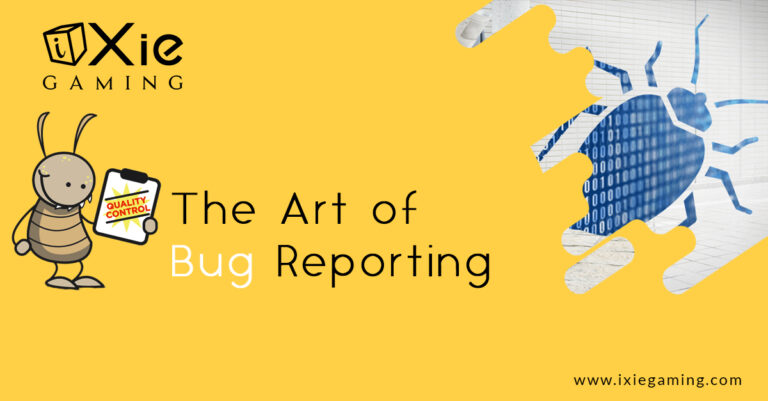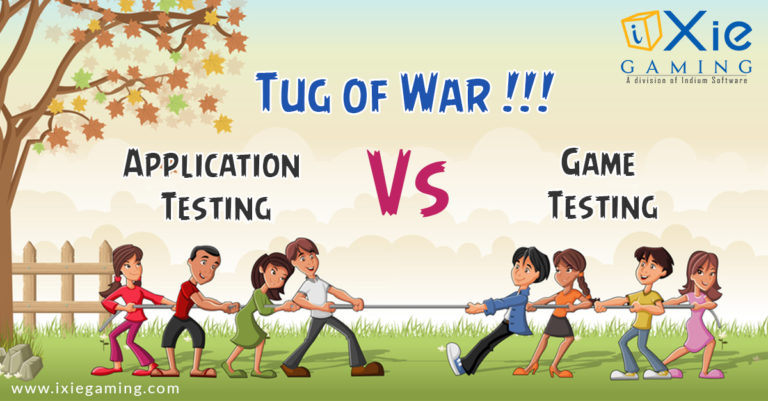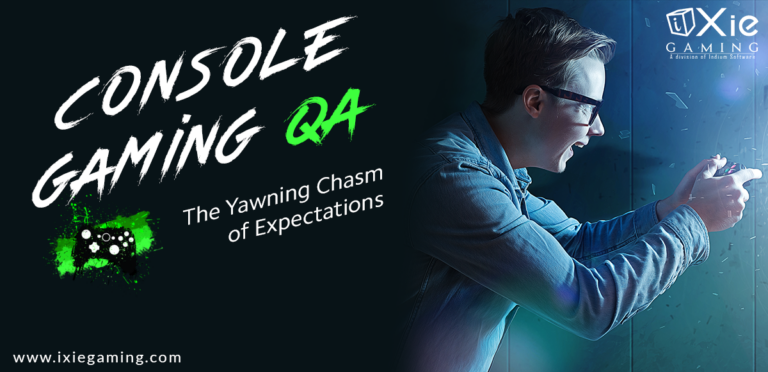Testing console games is crucial in ensuring your game functions as intended before releasing it to the audience. While there’s no one-size-fits-all approach for testing your console game, several best practices can help you test your console game thoroughly. Careful consideration is necessary to ensure every aspect of your game is tested.
But why is console game testing important? And what are some top console game testing practices to “wow” your players and create a polished gaming experience? Let’s find out.
Why is Console Game Testing Important?
Like software testing, console game testing plays a crucial role in the game development process. It ensures your game works as intended, offering players a smooth and enjoyable experience.
What’s more, it helps you identify glitches, bugs, and other issues that may impact your console game performance. This enhances the overall quality of your game. Without thorough testing, your game may suffer technical flaws, disrupting gameplay and negatively impacting player satisfaction.
Top 6 Console Game Testing Practices to Wow Your Players
No gamer would like a disruptive gaming experience. Here are the best console game testing practices to wow your players by taking their gaming experience to the next level.
1. Thorough Functionality Testing
Functionality testing determines the success of your game. This testing practice helps you understand whether your console game flow matches its specifications. This mainly involves testing for incomplete interface design, audio and video issues, and mechanical shortcomings, among other problems that may lead to missed colors, freezing, and inconsistent animation, among other bugs or errors.
Here’s how you can ensure thorough functional testing for your console game:
- Test all game features, functionalities, and mechanics to ensure they perform as intended. This may include testing gameplay mechanics, character interactions, and AI behavior, to mention a few.
- Confirm that all controls are intuitive and responsive for the target console platform (e.g., Nintendo Switch, Xbox, PlayStation).
2. Compatibility Testing
The last thing you need is to release a console game that’s only compatible with a specific console model, configuration, and environment. This can limit your audience by making your game inaccessible across several console models. And that’s where compatibility testing comes in handy.
Compatibility testing is crucial in console game development. It helps ensure your console game integrates seamlessly across multiple console models, ecosystems, and configurations. This practice is vital as it guarantees players on different platforms can access and enjoy a consistent and error-free gaming experience. As a result, it contributes to player satisfaction and the success of your console game.
Things to Consider During Compatibility Testing
There are several practices to consider during compatibility testing to ensure your console game delivers a seamless gaming experience across different console environments. These include:
- Testing the console game across multiple software and hardware setups, including different console versions, models, and peripherals.
- Verifying that your game adheres to the console manufacturer’s technical requirements and guidelines.
Following these compatibility testing practices helps you identify and rectify issues related to software or hardware variations. As a result, it minimizes the risk of negative reviews and player frustration caused by compatibility-related problems.
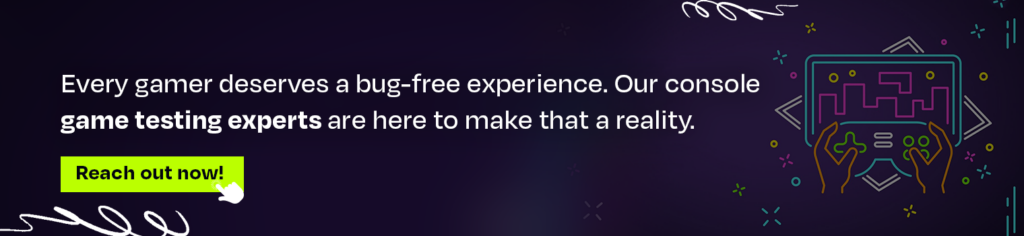
3. Localization Testing
The internet has made the world a global village. A game released in the US can be played worldwide, including areas where English is not the native language. In such a scenario, limiting your game to support one language makes it inaccessible to the broader audience. And that’s where localization testing comes into play.
The localization testing practice aims at optimizing the game flow, tone, and language, regardless of the initial language. Localization testers ensure that localized or translated game options are as consistent and flawless as the original.
What’s more, localization ensures that your game is culturally sensitive and speaks to players in their native languages. Remember, it’s not just about translating the game. Instead, it’s about adapting graphics, content, and cultural references that resonate with various regions. This improves player immersion and engagement with the game.
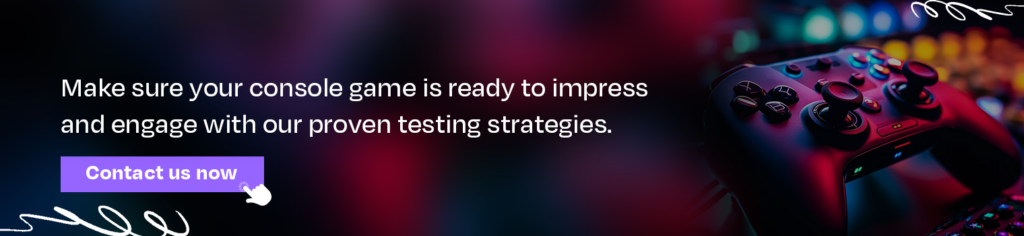
4. Performance and Optimization Testing
Performance and optimization testing are crucial practices in console game development. They play a vital role in crafting a seamless, immersive gaming experience that will wow your players. These testing practices ensure your game runs flawlessly on the target console hardware with zero performance bottlenecks.
Performance testing assesses load times (for initial game startup and level transition) to keep players engaged without frustrating delays. Also, it ensures that your game doesn’t overheat the console or cause excessive fan noise, which may create an unpleasant gaming environment.
On the other hand, optimization testing dives into the fine details of your game’s code, assets, and graphics. It involves discovering resource-intensive processes and fine-tuning the game to harness the full potential of the console’s hardware capabilities. This testing practice prevents frame drops, lag, and other performance-related issues.
5. Usability Testing
Perform extensive usability testing to assess the overall user experience of your console game. This practice ensures your game has player-friendly interfaces, delivering seamless gameplay experiences.
With usability testing, you evaluate head-up display (HUD) clarity, menu navigation, and in-game feedback. Collecting players’ feedback helps you identify and correct potentially frustrating or confusing aspects of your game’s interface. This ensures players can quickly navigate the game’s menu and information, enhancing their experience.
6. Multi-Player Testing
You can do all the above practices, but none would be complete without multi-player testing. Conducting game testing in a multi-player mode gives an entirely different perspective. In console gaming, AI adversaries, game servers, and other players interact simultaneously. And the only way to ensure this interaction is smooth is through multi-player testing.
Thoroughly test the game’s multi-player functionality, including server stability, online performance, and matchmaking. Also, simulate multiple network conditions (e.g., packet loss, high latency) to identify possible issues and optimize the online experience.
Wrapping Up
Console game testing ensures that your game meets its requirements and is free from performance bottlenecks and glitches. These six best practices for console game testing can help you deliver a smooth console game that wows the players. However, remember player feedback is vital throughout the testing process. So, playtesting sessions with actual can help gather insights and make improvements based on player feedback.