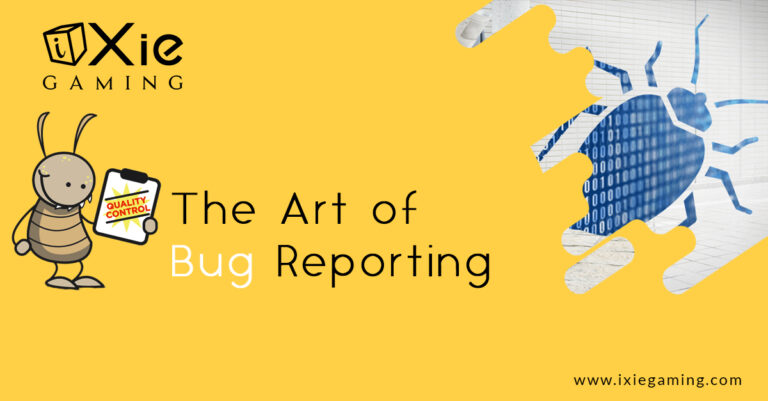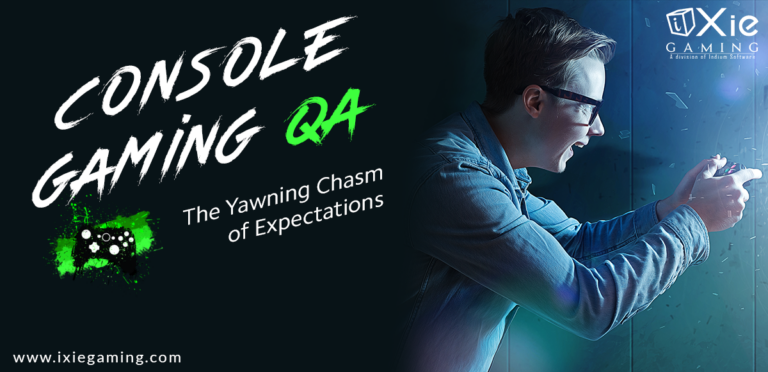Imagine playing a game with distorted sound or visual effects. This will likely affect your gaming experience in a significant way. For instance, if the sound and the visual effects are not in synch, the player will experience a terrible game. If the game explains something that needs to be done immediately, the player will likely lose for getting the information later after the explained action has been executed. And that’s why it’s crucial to integrate game sound and visual effects testing in your Game QA services.
But what should you consider in-game sound and visual effects testing? Join us as we comprehensively explore sound and visual effects testing in this complete guide.
What to Consider in Game Sound and Visual Effects Testing
Here’s a comprehensive guide on the things to consider to help you test game sound and visual effects effectively:
1. Testing Environment Setup
When providing game QA, ensure that your testing environment is consistent and closely resembles the intended user experience. This will help in ensuring your game delivers seamless sound and visual effects when deployed in the actual gaming platforms.
For instance, if your game is to be played on a console, PC, or mobile, set up a testing environment that resembles those platforms. Also, test your game sound and visual effects on headphones/speakers, monitor/TV, and controller or other input devices. This will ensure your game delivers smooth sound and visual effects across multiple gaming platforms and configurations.
2. Test Plan Creation
Build a comprehensive test plan that outlines the aspects of sound and visual effects that need to be tested. This should include an inventory of all game assets, from in-game sounds to character animations. Creating such a plan will guide your game sound and visual effects testing process.
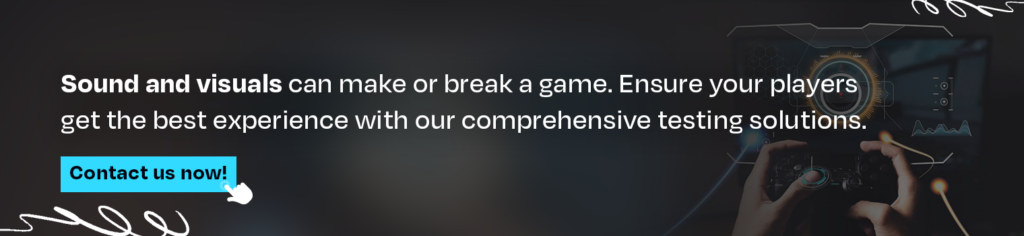
3. Sound Testing
Here are some aspects to consider when testing sound effects:
- Sound quality – Check the quality and clarity of all in-game sounds, such as ambient noises, voiceovers, and music.
- Volume levels – Test your game’s sound levels to avoid inaudible or loud elements.
- Spatial audio – Assess the sounds to ensure they’re positioned correctly in 3D space to enhance the player’s situational awareness.
- Soundtrack – Test your game’s soundtrack to ensure it improves the player’s emotional engagement.
- Synchronization – Ensure your game’s sound effects synch with the corresponding visual events. This will enhance the gameplay experience as players will be aware of the situation, they’re in, enhancing immersion.
4. Visual Effects Testing
Games are all about the visuals. Without proper visual effects, players will quit the game in no time. Here are some elements of visual effects testing you should consider:
- Lighting and shading – Check the lighting effects, shading, and shadows for consistency and realism.
- Graphics quality – Assess the overall quality of models, graphics, and textures.
- Performance testing – Test the game’s sound and visual effects performance on multiple hardware configurations. Look for frame rate drops, optimization issues, and crashes.
- Weather effects – Some games integrate weather conditions into their gameplay experience. So, if your game includes weather effects such as snow or rain, assess their impact on immersion and gameplay.
- UI/UX testing – Assess the user interface to ensure its responsive and intuitive.
- Particle effects – Test particle effects, like explosions, magic spells, and fire, for realism and their impact on performance.
5. Functional Testing
As the name suggests, functional testing deals with testing various application functionalities. It is a crucial testing aspect when it comes to game QA, as it assesses all game controls and mechanics. During functional testing, test the basic functionality to ensure all sound and visual elements function as intended.
6. Compatibility Testing
With many platforms and configurations available, your game sound and visual effects may be affected by these differences. So, it’s crucial to verify your game’s compatibility across diverse configurations and platforms, including devices, operating systems, and hardware setups. This testing ensures your game runs smoothly across multiple systems, improving user satisfaction and reach.
Addressing compatibility issues early in game development helps you create more stable and widely accessible gaming. Also, it helps mitigate potential issues that may arise due to software and hardware disparities.
7. Accessibility Testing
Ensure your game is accessible to a broad audience by conducting comprehensive accessibility testing. Evaluate features like subtitles, color-blind modes, customizable controls, and other accommodations. This ensures that players with varying needs and abilities can fully engage with your game, creating a more inclusive gaming experience and potentially broadening your player base. Accessibility testing is essential for both ethical considerations and the success of your game in a diverse market.
8. Bug Tracking
Bugs and glitches in-game sound and visual effects can significantly affect the overall gaming experience. These issues can arise during production or after launching the game. And that’s where bug tracking comes in handy.
Leverage bug-tracking tools to monitor and report issues found during testing. Also, offer detailed and clear descriptions along with steps to reproduce the problems. This will help identify solutions to bugs and develop measures to avoid them.
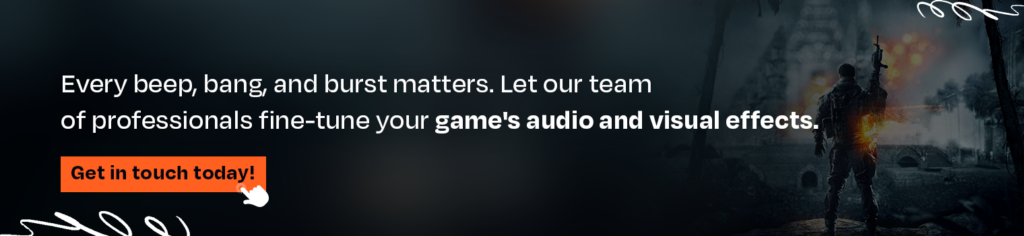
9. Final Testing and Validation
Before releasing your game, perform meticulous final testing to ensure every aspect of the game is polished and fully functional. This encompasses a comprehensive review of all game elements, including visual effects, sound, mechanics, and user interfaces. Conduct rigorous testing to identify and rectify any remaining bugs, performance issues, or inconsistencies. This final validation phase is critical to delivering a high-quality gaming experience that meets player expectations and minimizes post-release problems.
10. Documentation
Documenting all procedures involved in in-game sound and visual effects testing is a crucial part of QA services. It helps new teams understand the testing processes and facilitates easier onboarding. Also, they can identify areas of improvement easily, making your game’s sound and visual effects even better.
Final Thoughts
Following this guide can ensure your game’s sound and visual effects are thoroughly tested. This can result in a more enjoyable and engaging player experience. However, testing should be an ongoing part of the QA services, with iterative improvements made based on user feedback and evolving technology. This will ensure your game constantly meets the player’s expectations and is free of bugs and glitches that may affect sound and visual effects.
Planning to deliver engaging and highly immersive games to players worldwide? iXie’s would be the right choice with massive experience in the gaming industry over the past decade.
FAQ’s for the blog
Game sound and visual effects are some of the crucial elements required to make your gaming experience engaging and immersive. Testing of these elements is important as without it, players might quit the game in no time.
Usability testing helps to check how players react to a game’s sound and visual effects and is thus critical to delivering a high-quality gaming experience that meets player expectations and minimizes post-release problems.
Effective testing ensures that audio and visual elements enhance gameplay, making the game more enjoyable and memorable for players.
As a best practice, sound and visual effects testing should be an ongoing part of the game QA services, with iterative improvements made based on user feedback and evolving technology. This will ensure your game constantly meets the player’s expectations and is free of bugs and glitches that may affect sound and visual effects.